Google Cache Checker
Tratamiento...
Enter more information about the Google Cache Checker tool!
For website owners and digital marketers, keeping track of how search engines view your site is crucial. One key aspect of this is understanding how Google caches your web pages. Society SEO Tools introduces a new feature called Google Cache Checker to help you monitor and manage your site’s cache status. This tool is designed to provide insights into how Google is indexing your content and how often it updates its cache.
What Is Google Cache?
Google Cache is a snapshot of your web page that Google stores on its servers. When Googlebot, Google’s web crawler, visits your site, it saves a copy of your page. This cached version allows Google to quickly display your page in search results, even if the live version of the page is down or slow to load.
Why Is Google Cache Important?
Google Cache plays several important roles:
-
Quick Access: Cached pages allow Google to serve content quickly to users, improving the speed of search results.
-
Content Retrieval: If a web page is temporarily unavailable, the cached version can still be accessed by users.
-
Indexing: Google uses cached pages to help index your site. This helps Google understand your content and rank it appropriately in search results.
-
Troubleshooting: Checking the cached version of your page can help you identify issues with how your content is displayed or updated.
How Does the Google Cache Checker Tool Work?
The Google Cache Checker tool by Society SEO Tools helps you monitor your web pages’ cache status. Here’s how it works:
-
Enter Your URL: You start by entering the URL of the web page you want to check.
-
Get Cache Status: The tool will check Google’s cache for that URL and provide you with information on when the page was last cached and the status of the cached version.
-
View Cached Page: You can view the cached version of your page directly through the tool. This helps you see exactly what Google is storing.
-
Analyze Results: The tool offers insights into how often your page is cached and whether there are any issues with the cached version.
Why Use the Google Cache Checker Tool?
Using the Google Cache Checker tool offers several benefits:
-
Monitor Cache Updates: Keep track of how often Google updates its cache for your pages. This helps you understand how quickly changes to your site are reflected in search results.
-
Identify Issues: If you notice that Google’s cached version of your page is outdated or displaying errors, you can take action to fix the issues.
-
Improve SEO: By ensuring that Google’s cached version of your site is accurate and up-to-date, you can help improve your site’s visibility and ranking in search results.
-
User Experience: A well-maintained cache helps ensure that users have a smooth experience when they visit your site from search results.
How to Use the Google Cache Checker Tool Effectively
To get the most out of the Google Cache Checker tool, follow these tips:
-
Regular Checks: Use the tool regularly to monitor the cache status of your key web pages. This helps you stay on top of how your content is being indexed.
-
Update Your Content: If you make changes to your content, check the cache to ensure that the updated version is being stored by Google.
-
Fix Errors: If you find that Google’s cached version of your page is incorrect or outdated, take steps to correct the issues on your live site.
-
Optimize for SEO: Make sure that your site’s cache is optimized for search engines. This includes ensuring that your pages load quickly and that there are no technical issues that could affect how your site is cached.
Common Issues with Google Cache
Here are some common issues you might encounter with Google Cache:
-
Outdated Cache: Sometimes, Google’s cached version of a page may be outdated. This can happen if your site changes frequently and Google has not yet updated its cache.
-
Error Pages: If there are errors on your live site, these errors might also appear in the cached version. It’s important to address these errors promptly.
-
Inconsistent Display: Occasionally, the cached version may display differently from the live version due to changes in design or content.
Benefits of Regularly Checking Google Cache
Regularly checking your Google Cache can provide several benefits:
-
Enhanced SEO Performance: Ensuring that Google’s cache reflects the most recent version of your site can help improve your SEO performance.
-
Better User Experience: An up-to-date cache ensures that users are seeing the most current content when they access your site from search results.
-
Quick Issue Resolution: Identifying and resolving issues with your cached pages promptly helps maintain the integrity and reliability of your site.
Conclusion
The Google Cache Checker tool by Society SEO Tools is a valuable resource for website owners and digital marketers. It helps you monitor how Google is caching your web pages, identify any issues, and ensure that your content is being indexed correctly. By using this tool, you can keep your site’s cache in check, improve your SEO, and provide a better experience for your users. Regularly checking your cache status is an essential part of managing your online presence and ensuring that your content remains accessible and accurate.
LATEST BLOGS

How to Perform a Free SEO Audit Using Society SEO Tools
31 Jan / 310 views / by Admin

Digital Marketing Certification for Beginners: Learn Online, Free
16 Sep / 881 views / by Admin
SEARCH
-
Popular SEO Tools
- Plagiarism Checker
- Article Spinner / Rewriter
- Keyword Position Checker
- Grammar Checker
- Domain Authority Checker
- Pagespeed Insights Checker
- Image Compression Tool
- Reverse Image Search
- Page Authority checker
- Text To Speech
- Backlink Checker
- Alexa Rank Checker
- Backlink Maker
- Domain Age Checker
- Website Ping Tool
- Website Seo Score Checker
- Keyword Density Checker
- Website Page Size Checker
- Word Count Checker
- Mozrank Checker
