Broken Links Finder
Enter more information about the Broken Links Finder tool!
Broken links are like potholes on a road – they disrupt the journey and can lead to frustration for visitors. A single broken link might seem insignificant, but it can negatively impact user experience, search engine rankings, and even your website's credibility. Fortunately, with the right tools and knowledge, you can identify and fix these pesky errors effectively.
Understanding Broken Links
A broken link (also known as a dead link) is simply a hyperlink that no longer points to its intended destination. This happens when:
- Content is Removed: The webpage the link pointed to has been deleted or moved.
- Website Domain Changes: The website's URL structure has been altered, rendering old links invalid.
- Typographical Errors: Even a small misspelling in the URL can create a broken link.
Why Fix Broken Links?
Addressing broken links isn't just about tidying up your site; it offers numerous benefits:
-
Improved User Experience: A smooth browsing experience is crucial for keeping visitors engaged. Broken links lead to frustration and abandoned sessions, negatively impacting user satisfaction.
-
Enhanced SEO Performance: Search engines consider the quality and functionality of a website when ranking pages. A high number of broken links can signal a poorly maintained site, harming your search engine rankings.
-
Credibility Boost: A website with working links appears more professional and reliable to users. Fixing broken links shows that you care about user experience and website accuracy. 4. Increased Conversions: When visitors encounter broken links on crucial pages (like product listings or contact forms), they're less likely to complete desired actions, leading to lost conversions.
Society SEO Tools: Your Broken Link Savior
Our free broken link finder tool empowers you to identify and fix these errors quickly and efficiently. Here's how it works:
-
Enter Your Website URL: Start by providing your website address.
-
Analyze for Broken Links: Our tool will scan your site, identifying all dead links and presenting them in a clear list.
-
View Detailed Information: Each broken link entry includes information like the original URL, the status code (e.g., 404 Not Found), and any relevant error messages.
-
Export Results for Easy Management: You can export the list of broken links to a CSV file, making it convenient to share with your team or web developers.
Effective Broken Link Management
Once you've identified broken links using our tool, follow these steps to fix them:
-
Redirect to Relevant Content: If possible, redirect broken links to similar or updated content on your website. This ensures users reach valuable information and maintains a smooth browsing experience.
-
Remove Obsolete Links: For pages that have been permanently removed, update the links or remove them entirely. 3. Contact Website Owners: If the broken link points to a third-party site, consider reaching out to their webmaster to inform them of the issue. They may be able to fix it on their end.
-
Regularly Monitor for New Breaks: Broken links can appear unexpectedly. Schedule regular website audits or use our broken link finder tool periodically to catch and address new errors promptly.
Conclusion:
Broken links are a common problem, but they don't have to be an insurmountable obstacle. With Society SEO Tools' free broken link finder, identifying and fixing these errors becomes a simple and efficient process.
By prioritizing broken link management, you can create a user-friendly website that ranks higher in search results and fosters trust with your visitors. Don't let broken links hinder your online success – take action today and ensure your website is running smoothly!
LATEST BLOGS

How to Perform a Free SEO Audit Using Society SEO Tools

Digital Marketing Certification for Beginners: Learn Online, Free
SEARCH
-
Popular SEO Tools
- Plagiarism Checker
- Article Spinner / Rewriter
- Keyword Position Checker
- Grammar Checker
- Domain Authority Checker
- Pagespeed Insights Checker
- Image Compression Tool
- Reverse Image Search
- Page Authority checker
- Text To Speech
- Backlink Checker
- Alexa Rank Checker
- Backlink Maker
- Domain Age Checker
- Website Ping Tool
- Website Seo Score Checker
- Keyword Density Checker
- Website Page Size Checker
- Word Count Checker
- Mozrank Checker